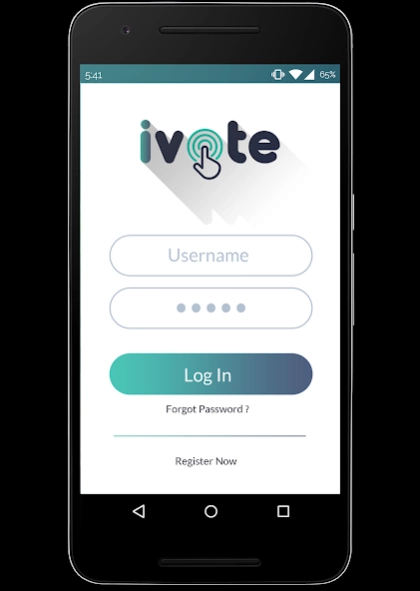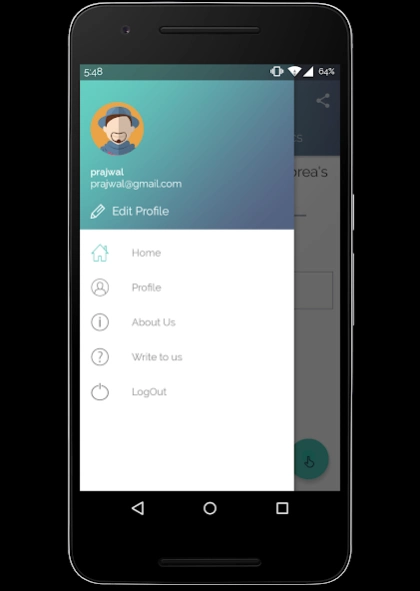iVote - Raise Your Voice 1.5
Free Version
Publisher Description
iVote - Raise Your Voice - iVote is a voting app that deals with the daily sensitive and attractive topics.
They say voice of the people is voice of God. We at iVote aim to hear the voice of people. People of India, working in cubicles, trying to improve life of their future generations, trying to save as much as they can, trying to please the bosses and trying to be a respectable member of the society.
These very people are filled with angst. They want to show the world that they care. They care for the society they live in. They care for the future of India and they use social media to let the world know about their feelings. They keep commenting on the content that deals with social issues. But in the chaos their voice is lost. No one gets to know which voice is correct.
We at iVote aim to analyse your voice. We aim to know which voice is louder. Welcome to iVote, we will give you an opportunity to take part in regular surveys based on social issues and try to come up with analysis that gives us a clear picture what people of India are thinking about the changes happening around us.
About iVote - Raise Your Voice
iVote - Raise Your Voice is a free app for Android published in the Chat & Instant Messaging list of apps, part of Communications.
The company that develops iVote - Raise Your Voice is Mobisoftseo Technologies. The latest version released by its developer is 1.5.
To install iVote - Raise Your Voice on your Android device, just click the green Continue To App button above to start the installation process. The app is listed on our website since 2016-09-02 and was downloaded 1 times. We have already checked if the download link is safe, however for your own protection we recommend that you scan the downloaded app with your antivirus. Your antivirus may detect the iVote - Raise Your Voice as malware as malware if the download link to com.mobisoft.i_vote is broken.
How to install iVote - Raise Your Voice on your Android device:
- Click on the Continue To App button on our website. This will redirect you to Google Play.
- Once the iVote - Raise Your Voice is shown in the Google Play listing of your Android device, you can start its download and installation. Tap on the Install button located below the search bar and to the right of the app icon.
- A pop-up window with the permissions required by iVote - Raise Your Voice will be shown. Click on Accept to continue the process.
- iVote - Raise Your Voice will be downloaded onto your device, displaying a progress. Once the download completes, the installation will start and you'll get a notification after the installation is finished.